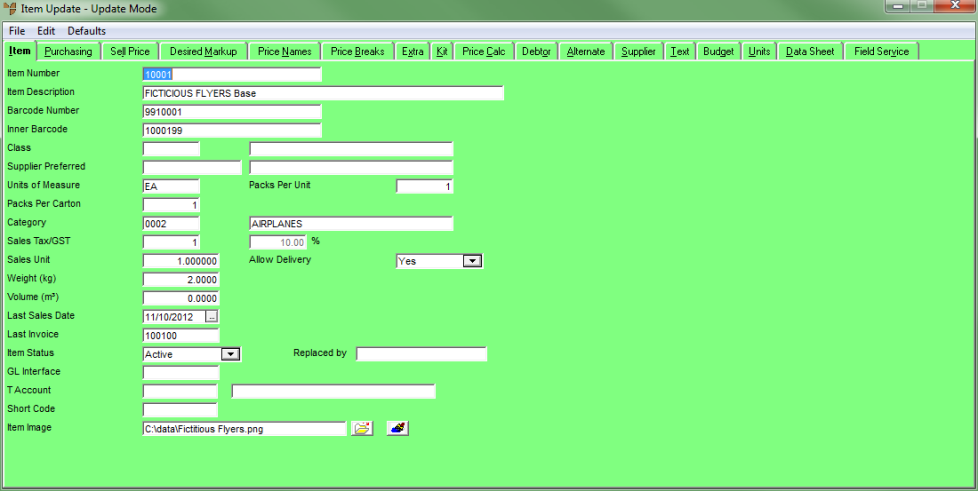
The graphic user interface of the Micronet Advantage Suite employs the standard Microsoft Windows features, e.g. title bars, menu bars, buttons, etc. An example of a typical Micronet window is shown in the following figure.
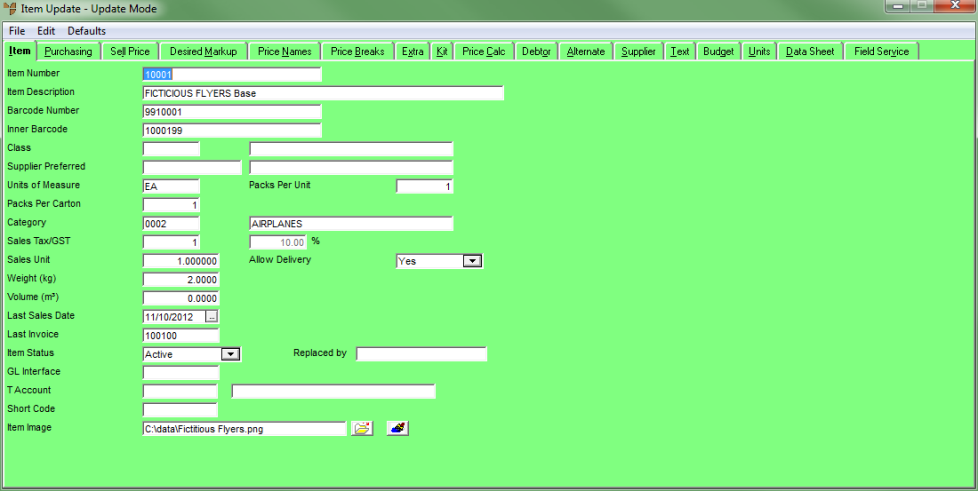
Example Window
Some typical features referred to when describing the use of the Micronet Advantage Suite include:
|
Window title |
The window title provides some description of the current window, e.g. the record or transaction being created, reviewed, updated or deleted. The window title shown in the figure above appears in Micronet manuals as Item Update - Update Mode. |
|
Field title |
The field title describes the data accessed via the field to the right of the field title. Examples of field titles in the figure above include Item Number, Item Description, and Barcode Number. |
|
Field |
A field appears to the right of its field title. A field contains data. The data contained in a group of fields is referred to as information, e.g. the data appearing in the previous figure is item information. |